Long-term Timers
The following program examples show two ways to create long-term timers
with standard TIM and CNT instructions.
Two TIM Instructions
In this example, two TIM instructions are combined to make a 30-minute
timer.

TIM and CNT Instructions
In this example, a TIM instruction and a CNT instruction are combined to make a 500-second timer.TIM 0001 generates a pulse every 5 s and CNT 0002 counts these pulses. The set value for this combination is the timer interval × counter SV. In this case, the timer SV would be 5 s x 100 = 500 s. With this combination, thelong-term timer’s PV is actually the PV of a counter, which is maintained through power interruptions.
http://plctutorial.blogspot.com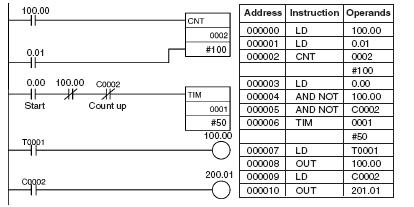
for more information, go to yourplctrainer.com